torch2.0
译者:片刻小哥哥
项目地址:https://huggingface.apachecn.org/docs/diffusers/optimization/torch2.0
原始地址:https://huggingface.co/docs/diffusers/optimization/torch2.0
🤗 Diffusers 支持最新的优化 PyTorch 2.0 其中包括:
- 内存高效的注意力实现,缩放点积注意力,不需要任何额外的依赖项,例如 xFormers。
torch.compile,一个即时 (JIT) 编译器,可在编译各个模型时提供额外的性能提升。
这两项优化都需要 PyTorch 2.0 或更高版本以及 🤗 Diffusers > 0.13.0。
pip install --upgrade torch diffusers
缩放点积注意力
torch.nn.function.scaled_dot_product_attention
(SDPA) 是一种经过优化且内存高效的注意力机制(类似于 xFormers),可根据模型输入和 GPU 类型自动启用多种其他优化。如果您使用 PyTorch 2.0 和最新版本的 🤗 Diffusers,则默认启用 SDPA,因此您无需在代码中添加任何内容。
但是,如果您想显式启用它,您可以设置 DiffusionPipeline 使用 AttnProcessor2_0 :
import torch
from diffusers import DiffusionPipeline
+ from diffusers.models.attention\_processor import AttnProcessor2\_0
pipe = DiffusionPipeline.from_pretrained("runwayml/stable-diffusion-v1-5", torch_dtype=torch.float16, use_safetensors=True).to("cuda")
+ pipe.unet.set\_attn\_processor(AttnProcessor2\_0())
prompt = "a photo of an astronaut riding a horse on mars"
image = pipe(prompt).images[0]
SDPA 的速度和内存效率应与
xFormers
;检查
基准
更多细节。
在某些情况下 - 例如使管道更具确定性或将其转换为其他格式 - 使用普通注意力处理器可能会有所帮助, AttnProcessor 。要恢复到 AttnProcessor ,调用 set_default_attn_processor() 管道上的功能:
import torch
from diffusers import DiffusionPipeline
from diffusers.models.attention_processor import AttnProcessor
pipe = DiffusionPipeline.from_pretrained("runwayml/stable-diffusion-v1-5", torch_dtype=torch.float16, use_safetensors=True).to("cuda")
+ pipe.unet.set\_default\_attn\_processor()
prompt = "a photo of an astronaut riding a horse on mars"
image = pipe(prompt).images[0]
torch编译
这
torch.编译
函数通常可以为您的 PyTorch 代码提供额外的加速。在 🤗 Diffusers 中,通常最好用以下方式包裹 UNet
torch.编译
因为它完成了管道中的大部分繁重工作。
from diffusers import DiffusionPipeline
import torch
pipe = DiffusionPipeline.from_pretrained("runwayml/stable-diffusion-v1-5", torch_dtype=torch.float16, use_safetensors=True).to("cuda")
pipe.unet = torch.compile(pipe.unet, mode="reduce-overhead", fullgraph=True)
images = pipe(prompt, num_inference_steps=steps, num_images_per_prompt=batch_size).images[0]
根据 GPU 类型,
torch.编译
可以提供一个
额外加速
的
5-300x
在 SDPA 之上!如果您使用的是更新的 GPU 架构,例如 Ampere(A100、3090)、Ada(4090)和 Hopper(H100),
torch.编译
能够从这些 GPU 中榨取更多性能。
编译需要一些时间才能完成,因此它最适合您准备一次管道,然后多次执行相同类型的推理操作的情况。例如,在不同的图像大小上调用已编译的管道会再次触发编译,这可能会很昂贵。
有关更多信息和不同选项
torch.编译
,请参阅
torch_compile
教程。
基准
我们对 PyTorch 2.0 的高效注意力实现进行了全面的基准测试
torch.编译
针对我们最常用的五个管道的不同 GPU 和批量大小。代码以🤗 Diffusers v0.17.0.dev0为基准进行优化
torch.编译
用法(参见
此处
更多细节)。
展开下面的下拉列表以查找用于对每个管道进行基准测试的代码:
稳定的扩散文本到图像
from diffusers import DiffusionPipeline
import torch
path = "runwayml/stable-diffusion-v1-5"
run_compile = True # Set True / False
pipe = DiffusionPipeline.from_pretrained(path, torch_dtype=torch.float16, use_safetensors=True)
pipe = pipe.to("cuda")
pipe.unet.to(memory_format=torch.channels_last)
if run_compile:
print("Run torch compile")
pipe.unet = torch.compile(pipe.unet, mode="reduce-overhead", fullgraph=True)
prompt = "ghibli style, a fantasy landscape with castles"
for _ in range(3):
images = pipe(prompt=prompt).images
图像到图像的稳定扩散
from diffusers import StableDiffusionImg2ImgPipeline
import requests
import torch
from PIL import Image
from io import BytesIO
url = "https://raw.githubusercontent.com/CompVis/stable-diffusion/main/assets/stable-samples/img2img/sketch-mountains-input.jpg"
response = requests.get(url)
init_image = Image.open(BytesIO(response.content)).convert("RGB")
init_image = init_image.resize((512, 512))
path = "runwayml/stable-diffusion-v1-5"
run_compile = True # Set True / False
pipe = StableDiffusionImg2ImgPipeline.from_pretrained(path, torch_dtype=torch.float16, use_safetensors=True)
pipe = pipe.to("cuda")
pipe.unet.to(memory_format=torch.channels_last)
if run_compile:
print("Run torch compile")
pipe.unet = torch.compile(pipe.unet, mode="reduce-overhead", fullgraph=True)
prompt = "ghibli style, a fantasy landscape with castles"
for _ in range(3):
image = pipe(prompt=prompt, image=init_image).images[0]
稳定扩散修复
from diffusers import StableDiffusionInpaintPipeline
import requests
import torch
from PIL import Image
from io import BytesIO
url = "https://raw.githubusercontent.com/CompVis/stable-diffusion/main/assets/stable-samples/img2img/sketch-mountains-input.jpg"
def download\_image(url):
response = requests.get(url)
return Image.open(BytesIO(response.content)).convert("RGB")
img_url = "https://raw.githubusercontent.com/CompVis/latent-diffusion/main/data/inpainting\_examples/overture-creations-5sI6fQgYIuo.png"
mask_url = "https://raw.githubusercontent.com/CompVis/latent-diffusion/main/data/inpainting\_examples/overture-creations-5sI6fQgYIuo\_mask.png"
init_image = download_image(img_url).resize((512, 512))
mask_image = download_image(mask_url).resize((512, 512))
path = "runwayml/stable-diffusion-inpainting"
run_compile = True # Set True / False
pipe = StableDiffusionInpaintPipeline.from_pretrained(path, torch_dtype=torch.float16, use_safetensors=True)
pipe = pipe.to("cuda")
pipe.unet.to(memory_format=torch.channels_last)
if run_compile:
print("Run torch compile")
pipe.unet = torch.compile(pipe.unet, mode="reduce-overhead", fullgraph=True)
prompt = "ghibli style, a fantasy landscape with castles"
for _ in range(3):
image = pipe(prompt=prompt, image=init_image, mask_image=mask_image).images[0]
控制网
from diffusers import StableDiffusionControlNetPipeline, ControlNetModel
import requests
import torch
from PIL import Image
from io import BytesIO
url = "https://raw.githubusercontent.com/CompVis/stable-diffusion/main/assets/stable-samples/img2img/sketch-mountains-input.jpg"
response = requests.get(url)
init_image = Image.open(BytesIO(response.content)).convert("RGB")
init_image = init_image.resize((512, 512))
path = "runwayml/stable-diffusion-v1-5"
run_compile = True # Set True / False
controlnet = ControlNetModel.from_pretrained("lllyasviel/sd-controlnet-canny", torch_dtype=torch.float16, use_safetensors=True)
pipe = StableDiffusionControlNetPipeline.from_pretrained(
path, controlnet=controlnet, torch_dtype=torch.float16, use_safetensors=True
)
pipe = pipe.to("cuda")
pipe.unet.to(memory_format=torch.channels_last)
pipe.controlnet.to(memory_format=torch.channels_last)
if run_compile:
print("Run torch compile")
pipe.unet = torch.compile(pipe.unet, mode="reduce-overhead", fullgraph=True)
pipe.controlnet = torch.compile(pipe.controlnet, mode="reduce-overhead", fullgraph=True)
prompt = "ghibli style, a fantasy landscape with castles"
for _ in range(3):
image = pipe(prompt=prompt, image=init_image).images[0]
DeepFloyd IF 文本转图像 + 放大
from diffusers import DiffusionPipeline
import torch
run_compile = True # Set True / False
pipe = DiffusionPipeline.from_pretrained("DeepFloyd/IF-I-M-v1.0", variant="fp16", text_encoder=None, torch_dtype=torch.float16, use_safetensors=True)
pipe.to("cuda")
pipe_2 = DiffusionPipeline.from_pretrained("DeepFloyd/IF-II-M-v1.0", variant="fp16", text_encoder=None, torch_dtype=torch.float16, use_safetensors=True)
pipe_2.to("cuda")
pipe_3 = DiffusionPipeline.from_pretrained("stabilityai/stable-diffusion-x4-upscaler", torch_dtype=torch.float16, use_safetensors=True)
pipe_3.to("cuda")
pipe.unet.to(memory_format=torch.channels_last)
pipe_2.unet.to(memory_format=torch.channels_last)
pipe_3.unet.to(memory_format=torch.channels_last)
if run_compile:
pipe.unet = torch.compile(pipe.unet, mode="reduce-overhead", fullgraph=True)
pipe_2.unet = torch.compile(pipe_2.unet, mode="reduce-overhead", fullgraph=True)
pipe_3.unet = torch.compile(pipe_3.unet, mode="reduce-overhead", fullgraph=True)
prompt = "the blue hulk"
prompt_embeds = torch.randn((1, 2, 4096), dtype=torch.float16)
neg_prompt_embeds = torch.randn((1, 2, 4096), dtype=torch.float16)
for _ in range(3):
image = pipe(prompt_embeds=prompt_embeds, negative_prompt_embeds=neg_prompt_embeds, output_type="pt").images
image_2 = pipe_2(image=image, prompt_embeds=prompt_embeds, negative_prompt_embeds=neg_prompt_embeds, output_type="pt").images
image_3 = pipe_3(prompt=prompt, image=image, noise_level=100).images
下图突出显示了
StableDiffusionPipeline
使用 PyTorch 2.0 跨五个 GPU 系列
torch.编译
已启用。下图的基准是在
迭代次数/秒
。
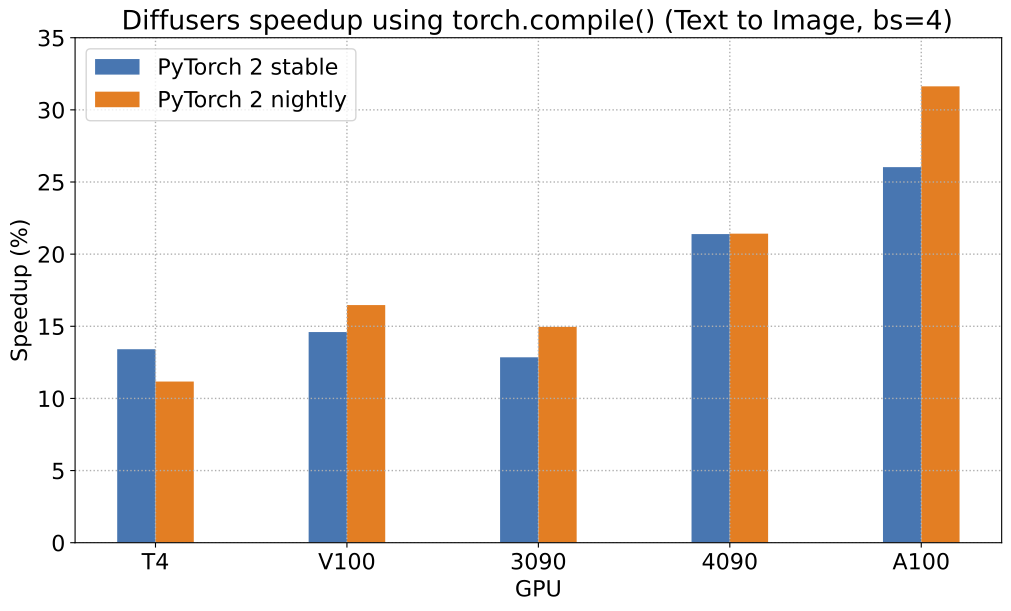
为了让您更好地了解这种加速如何适用于其他管道,请考虑以下内容
使用 PyTorch 2.0 的 A100 的图表和
torch.编译
:
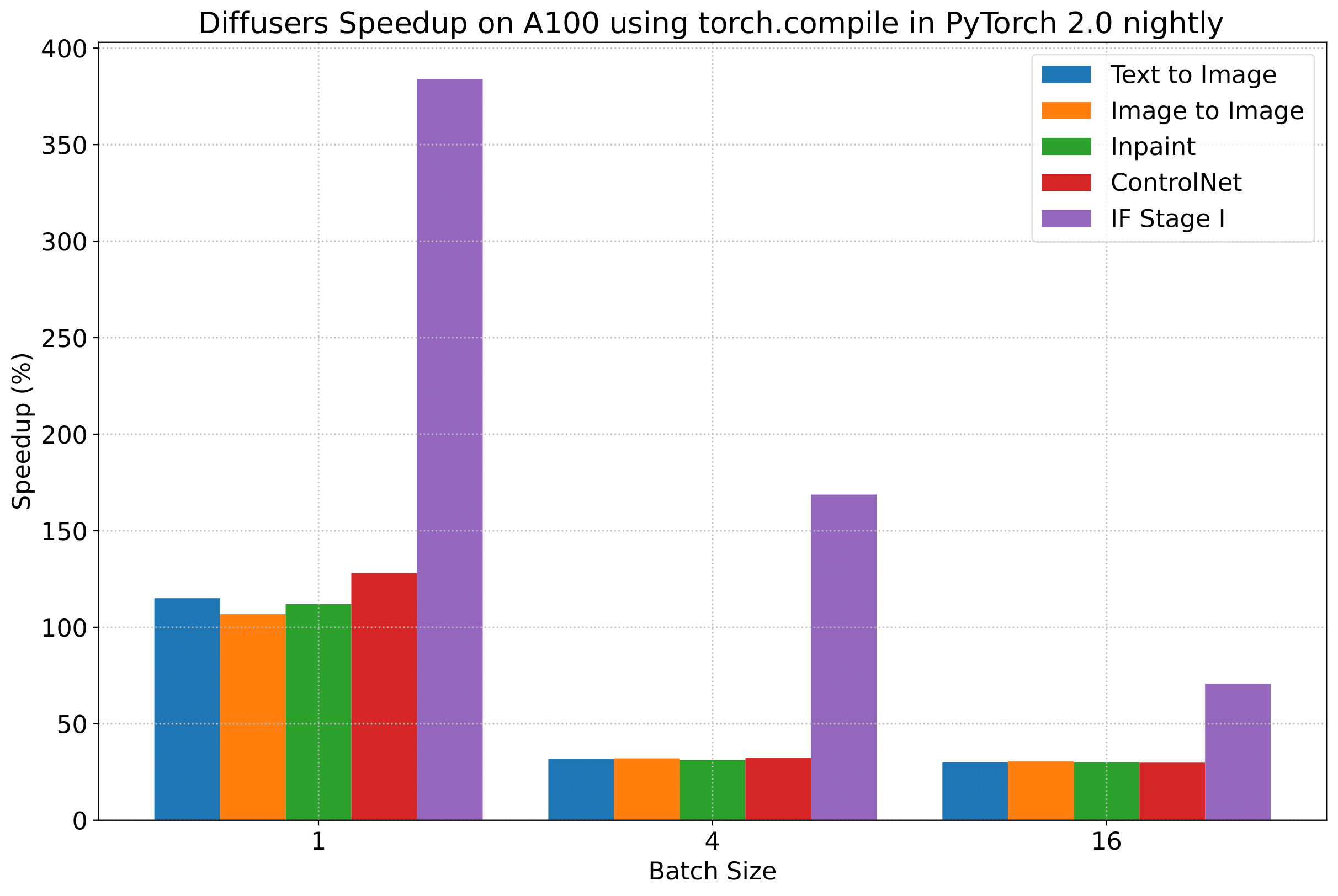
在下表中,我们报告了我们的发现 迭代次数/秒 。
A100(批量:1)
| Pipeline | torch 2.0 - no compile | torch nightly - no compile | torch 2.0 - compile | torch nightly - compile |
|---|---|---|---|---|
| SD - txt2img | 21.66 | 23.13 | 44.03 | 49.74 |
| SD - img2img | 21.81 | 22.40 | 43.92 | 46.32 |
| SD - inpaint | 22.24 | 23.23 | 43.76 | 49.25 |
| SD - controlnet | 15.02 | 15.82 | 32.13 | 36.08 |
| IF | 20.21 / 13.84 / 24.00 | 20.12 / 13.70 / 24.03 | ❌ | 97.34 / 27.23 / 111.66 |
| SDXL - txt2img | 8.64 | 9.9 | - | - |
A100(批量大小:4)
| Pipeline | torch 2.0 - no compile | torch nightly - no compile | torch 2.0 - compile | torch nightly - compile |
|---|---|---|---|---|
| SD - txt2img | 11.6 | 13.12 | 14.62 | 17.27 |
| SD - img2img | 11.47 | 13.06 | 14.66 | 17.25 |
| SD - inpaint | 11.67 | 13.31 | 14.88 | 17.48 |
| SD - controlnet | 8.28 | 9.38 | 10.51 | 12.41 |
| IF | 25.02 | 18.04 | ❌ | 48.47 |
| SDXL - txt2img | 2.44 | 2.74 | - | - |
A100(批量:16)
| Pipeline | torch 2.0 - no compile | torch nightly - no compile | torch 2.0 - compile | torch nightly - compile |
|---|---|---|---|---|
| SD - txt2img | 3.04 | 3.6 | 3.83 | 4.68 |
| SD - img2img | 2.98 | 3.58 | 3.83 | 4.67 |
| SD - inpaint | 3.04 | 3.66 | 3.9 | 4.76 |
| SD - controlnet | 2.15 | 2.58 | 2.74 | 3.35 |
| IF | 8.78 | 9.82 | ❌ | 16.77 |
| SDXL - txt2img | 0.64 | 0.72 | - | - |
V100(批量大小:1)
| Pipeline | torch 2.0 - no compile | torch nightly - no compile | torch 2.0 - compile | torch nightly - compile |
|---|---|---|---|---|
| SD - txt2img | 18.99 | 19.14 | 20.95 | 22.17 |
| SD - img2img | 18.56 | 19.18 | 20.95 | 22.11 |
| SD - inpaint | 19.14 | 19.06 | 21.08 | 22.20 |
| SD - controlnet | 13.48 | 13.93 | 15.18 | 15.88 |
| IF | 20.01 / 9.08 / 23.34 | 19.79 / 8.98 / 24.10 | ❌ | 55.75 / 11.57 / 57.67 |
V100(批量大小:4)
| Pipeline | torch 2.0 - no compile | torch nightly - no compile | torch 2.0 - compile | torch nightly - compile |
|---|---|---|---|---|
| SD - txt2img | 5.96 | 5.89 | 6.83 | 6.86 |
| SD - img2img | 5.90 | 5.91 | 6.81 | 6.82 |
| SD - inpaint | 5.99 | 6.03 | 6.93 | 6.95 |
| SD - controlnet | 4.26 | 4.29 | 4.92 | 4.93 |
| IF | 15.41 | 14.76 | ❌ | 22.95 |
V100(批量大小:16)
| Pipeline | torch 2.0 - no compile | torch nightly - no compile | torch 2.0 - compile | torch nightly - compile |
|---|---|---|---|---|
| SD - txt2img | 1.66 | 1.66 | 1.92 | 1.90 |
| SD - img2img | 1.65 | 1.65 | 1.91 | 1.89 |
| SD - inpaint | 1.69 | 1.69 | 1.95 | 1.93 |
| SD - controlnet | 1.19 | 1.19 | OOM after warmup | 1.36 |
| IF | 5.43 | 5.29 | ❌ | 7.06 |
T4(批量:1)
| Pipeline | torch 2.0 - no compile | torch nightly - no compile | torch 2.0 - compile | torch nightly - compile |
|---|---|---|---|---|
| SD - txt2img | 6.9 | 6.95 | 7.3 | 7.56 |
| SD - img2img | 6.84 | 6.99 | 7.04 | 7.55 |
| SD - inpaint | 6.91 | 6.7 | 7.01 | 7.37 |
| SD - controlnet | 4.89 | 4.86 | 5.35 | 5.48 |
| IF | 17.42 / 2.47 / 18.52 | 16.96 / 2.45 / 18.69 | ❌ | 24.63 / 2.47 / 23.39 |
| SDXL - txt2img | 1.15 | 1.16 | - | - |
T4(批量大小:4)
| Pipeline | torch 2.0 - no compile | torch nightly - no compile | torch 2.0 - compile | torch nightly - compile |
|---|---|---|---|---|
| SD - txt2img | 1.79 | 1.79 | 2.03 | 1.99 |
| SD - img2img | 1.77 | 1.77 | 2.05 | 2.04 |
| SD - inpaint | 1.81 | 1.82 | 2.09 | 2.09 |
| SD - controlnet | 1.34 | 1.27 | 1.47 | 1.46 |
| IF | 5.79 | 5.61 | ❌ | 7.39 |
| SDXL - txt2img | 0.288 | 0.289 | - | - |
T4(批量:16)
| Pipeline | torch 2.0 - no compile | torch nightly - no compile | torch 2.0 - compile | torch nightly - compile |
|---|---|---|---|---|
| SD - txt2img | 2.34s | 2.30s | OOM after 2nd iteration | 1.99s |
| SD - img2img | 2.35s | 2.31s | OOM after warmup | 2.00s |
| SD - inpaint | 2.30s | 2.26s | OOM after 2nd iteration | 1.95s |
| SD - controlnet | OOM after 2nd iteration | OOM after 2nd iteration | OOM after warmup | OOM after warmup |
| IF * | 1.44 | 1.44 | ❌ | 1.94 |
| SDXL - txt2img | OOM | OOM | - | - |
RTX 3090(批量大小:1)
| Pipeline | torch 2.0 - no compile | torch nightly - no compile | torch 2.0 - compile | torch nightly - compile |
|---|---|---|---|---|
| SD - txt2img | 22.56 | 22.84 | 23.84 | 25.69 |
| SD - img2img | 22.25 | 22.61 | 24.1 | 25.83 |
| SD - inpaint | 22.22 | 22.54 | 24.26 | 26.02 |
| SD - controlnet | 16.03 | 16.33 | 17.38 | 18.56 |
| IF | 27.08 / 9.07 / 31.23 | 26.75 / 8.92 / 31.47 | ❌ | 68.08 / 11.16 / 65.29 |
RTX 3090(批量大小:4)
| Pipeline | torch 2.0 - no compile | torch nightly - no compile | torch 2.0 - compile | torch nightly - compile |
|---|---|---|---|---|
| SD - txt2img | 6.46 | 6.35 | 7.29 | 7.3 |
| SD - img2img | 6.33 | 6.27 | 7.31 | 7.26 |
| SD - inpaint | 6.47 | 6.4 | 7.44 | 7.39 |
| SD - controlnet | 4.59 | 4.54 | 5.27 | 5.26 |
| IF | 16.81 | 16.62 | ❌ | 21.57 |
RTX 3090(批量大小:16)
| Pipeline | torch 2.0 - no compile | torch nightly - no compile | torch 2.0 - compile | torch nightly - compile |
|---|---|---|---|---|
| SD - txt2img | 1.7 | 1.69 | 1.93 | 1.91 |
| SD - img2img | 1.68 | 1.67 | 1.93 | 1.9 |
| SD - inpaint | 1.72 | 1.71 | 1.97 | 1.94 |
| SD - controlnet | 1.23 | 1.22 | 1.4 | 1.38 |
| IF | 5.01 | 5.00 | ❌ | 6.33 |
RTX 4090(批量大小:1)
| Pipeline | torch 2.0 - no compile | torch nightly - no compile | torch 2.0 - compile | torch nightly - compile |
|---|---|---|---|---|
| SD - txt2img | 40.5 | 41.89 | 44.65 | 49.81 |
| SD - img2img | 40.39 | 41.95 | 44.46 | 49.8 |
| SD - inpaint | 40.51 | 41.88 | 44.58 | 49.72 |
| SD - controlnet | 29.27 | 30.29 | 32.26 | 36.03 |
| IF | 69.71 / 18.78 / 85.49 | 69.13 / 18.80 / 85.56 | ❌ | 124.60 / 26.37 / 138.79 |
| SDXL - txt2img | 6.8 | 8.18 | - | - |
RTX 4090(批量大小:4)
| Pipeline | torch 2.0 - no compile | torch nightly - no compile | torch 2.0 - compile | torch nightly - compile |
|---|---|---|---|---|
| SD - txt2img | 12.62 | 12.84 | 15.32 | 15.59 |
| SD - img2img | 12.61 | 12,.79 | 15.35 | 15.66 |
| SD - inpaint | 12.65 | 12.81 | 15.3 | 15.58 |
| SD - controlnet | 9.1 | 9.25 | 11.03 | 11.22 |
| IF | 31.88 | 31.14 | ❌ | 43.92 |
| SDXL - txt2img | 2.19 | 2.35 | - | - |
RTX 4090(批量大小:16)
| Pipeline | torch 2.0 - no compile | torch nightly - no compile | torch 2.0 - compile | torch nightly - compile |
|---|---|---|---|---|
| SD - txt2img | 3.17 | 3.2 | 3.84 | 3.85 |
| SD - img2img | 3.16 | 3.2 | 3.84 | 3.85 |
| SD - inpaint | 3.17 | 3.2 | 3.85 | 3.85 |
| SD - controlnet | 2.23 | 2.3 | 2.7 | 2.75 |
| IF | 9.26 | 9.2 | ❌ | 13.31 |
| SDXL - txt2img | 0.52 | 0.53 | - | - |
笔记
- 按照这个 公关 有关用于进行基准测试的环境的更多详细信息。
- 对于批量大小 > 1 的 DeepFloyd IF 管道,我们仅在第一个 IF 管道中使用 > 1 的批量大小来生成文本到图像,而不是进行升级。这意味着两个升级管道收到的批量大小为 1。
谢谢
何瑞斯
来自 PyTorch 团队的支持,感谢他们在改善我们的支持方面提供的支持
torch.compile()
在扩散器中。

